WP Query Search Filter
UPDATE : This plugin has been removed from wordpress plugin repository, due to my coming new plugin which is an advance version of WP Query Search Filter. This new plugin includes a lot new features, so stay tuned
UPDATE 2 : The Advance WP Query Search Filter has been released! This old WP Query Search Filter will not update any more.
Initially it was created for one of my client’s property website. Not in a plugin though, but rather make use of function.php. Now finally turn it into a plugin.
WP_Query Search Filter let your user perform more precisely search by filtering the search through post type, taxonomy and meta field. Ideal for website that have multiple post types, taxonomies and meta fields, eg property website, product website etc.
Plugin Features:
- Admin are free to choose whether the search go through post type, taxonomy, meta field or even all of them.
- Using wp search template to disply the result.
- Admin can define how many result per page.
- Admin can sorting the result page by meta key and meta value.
- Using widget or shorcode to display the search form.
Installation and usage
1. Upload `wp-query-search-filter` folder to the `/wp-content/plugins/` directory
2. Activate the plugin through the ‘Plugins’ menu in WordPress
3. Find WP Query Search Filter setting page under Settings Menu
Possible questions
How can I styling the search form?
– You can simply refer the wqsf-style.css that come with the folder and alter it or override it at your theme css file.
What if I want to display the search form in the template?
– Put this into <?php echo do_shortcode(“[wqsf-searchform]”); ?> your template.
Sreenshots

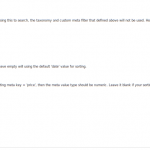

Melvis Leon
Thanks for this great plugin, do you have any plans for the future? Or do you accept suggestions?
Thanks again.
tck30
Glad you like it.
What did you mean plans for future? I always welcome constructive suggestion.
Melvis Leon
What do you think about this suggestions:
For hierarchical taxonomies, dependent dropdowns, ex: Make/Model (Father category: Toyota, Child Category: Corolla, Rav4, Camry).
I think is a good improvement but maybe not easy to achieve.
Thanks.
tck30
wow…it is so much to do…it is easier to do by customizing yourself, but to put into a plugin, like you said it involved a lot work and not easy to achieve. So, I don’t think I will to try to do it in near future.
However, still thanks for your suggestion though.
kumar
Hi there, I must say, great plug in. Thanks. One query – can we add a mix of drop down and check box? or possibly dropdown in taxonomies and checkbox in custom meta? Thx.
tck30
It is possible, but need a lot of work to do it. Perhaps I will include it in next release. I am pretty busy lately, so I don’t think I can do it right now.
Sashic
Hello! How2 use this plug 2 and more time.. sory, i dont speak on english, but love this plug ^^
Work
——
Search
Realty
——
Search
and more…
tck30
I assume what you mean is used more than one search widget at a time. It can be done, but unfortunately you will have to do it manually by coding yourself.
Ruly
How to enable sorting the search result? eg: sort by price, by destination
Thank You.
tck30
You can add your custom meta filed key at the Result Page Setting (there is a sorting meta key input box). Of course you need to have the custom meta field inside your post that you want the search to go through.
david
great job I think!
Can you suggest something to localize the taxonomies created to be able to display the translations?
thx
altblog
Thanks for this great plugin!!!
sandaba
I was desperately looking for search filter and find this one which fit what I was looking for but I can’t get it to work. I just started making a website for college task but I don’t have any basics of coding and such. sorry for troubling you with noob questions. can I change the taxonomy from category to tag? if not is there another way to search my post for certain criteria.
then I used the custom meta field, what is the meta key? is that the name for the field or the search term? I succeed to make the widget to show what I want but it cant found any result. where should I put the search criteria?
Sorry for the long and many questions this plugin is my only hope. I got only 2 weeks to finish my website and I got only 3 days left. I will be really grateful for your help.
Thank you very much for your concern
you could see my website here sandatbaliproperties.com
tck30
No, you cannot change to tag from category.
Perhaps you should create custom taxonomy / meta field for your post. Google it, there are many tutorial/plugin that can easily help you out on this.
After creating the taxonomy, you can assign your post to that taxonomy (pretty much like category and tags), and eventually use this plugin to search.
To use the custom field, you should also need to create it and use it in your post. Pretty much like taxonomy.
I have visited your site. My plugin is indeed fit your need. But the problem is you don’t understand what taxonomy and custom fields is. My advise, You should read the documentation or google it, there are plenty of resources you can find for this. You will understand how to use my plugin as long as you know what is taxonomy and meta field. Besides, i think it is essential to learn taxonomy and meta field if you want to develop CMS from wordpress. They are one of the key element that make wp so powerful.
sandaba
pretty much appreciated for your answer. I will look up for taxonomy and meta field then. Hope this plugin will get more and more popular 😀
christos
Hi!
Can you please tell how can i put the search form i appear in my template after putting the [wqsf-searchform]
in a wordpress i have? It appears first at the top but i don’t want it there. I want it below a text i have…how can i achieve this?
tck30
I am not quite sure what you mean appears at the top. But you can change the css in the plugin css directory. or perhaps putting
before you insert the search form
Mags
Hi,
I love the concept of this plugin, but I am having problems with it. It doesn’t work with woocommerce or the theme I use. It looks like the plugin recognise the product categories, but doesn’t return any results?
could you please help! Thank you so much in advance
tck30
Hi,
I don’t know how woocomerce work. But if your wp have custom taxonomy and custom meta field it should work.
Only if you have give me more details, or it is hard for me to tell what’s the problem you having.
gorodsb
Great work!
And I think next version have to:
1. Add dropdown menu in window Meta Feied Setting ->Meta Key with names of all custom fields, what was created in WP
2. Automatically add meta_values to selected custom field in Dropdown Options.
3. Add possibility select HTML-search form of custom field, such as radio, checkbox, slider.
4. Add presets for much searches: custom fields 1,2 – for custom dearch preset 1, custom fields 3,4 – for custom search preset 2, etc.
5. And shortcodes for each preset like shortcode [wqsf-searchform1], [wqsf-searchform2]
Thanks!
P.S. Sorry for my English… I hope you understand my ideas…)
Pawel
It`s any way to search by input (type=text) filed?
tck30
Hi, you can use the string search instead by enable it below taxonomy table section
cartkn
hi TC.K
its very nice to use, one more thing how to add my category for add taxonomy option because am new user of wordpress pls ….
tck30
@cartkn, not quite understand your question. Do you mean Category as taxonomy? Because there already have Category in the taxonomy option by default.
Ivan
Thank You! Great plugin and much needed.
I’m testing it at xampp localhost with WP 3.5.1 without any errors.
The only thing that bothers is ‘Search results for: wqsf09be82574’ in my header, it should say Search results for: ‘typed keyword’ if search string is enabled and search string is present, if not it should say something else, perhaps Search results: for ‘selected tax term 1’ ‘selected tax term 2’ etc
Thanks again, I’m waiting for your upcoming new plugin as pointed at wp plugins support
Gavin Johnson
I am having trouble getting this plugin to work?
This is the response i get
Search results for “”
Any idea why this would be?
bbvgs
Have you released the new version? Will the new version have an option to make multiple search boxes using different taxonomies for each search.
tck30
Yes, the new wp query search filter is supporting multiple search form for multiple taxonomies, meta fields and post types.
bbvgs
Do you have a release date? Let me know if you need someone to help test. I have a new site that is not live yet that is in need of this tool.
tck30
The plugin will be release very soon, probably within 2 or 3 days. So just stay tuned in this blog. Anyway thanks for offering help.
xain
hy it dosent seems to work with wp e commerce.
Error massage
“No Results Found
The page you requested could not be found. Try refining your search, or use the navigation above to locate the post.”
Is there a solution for this
Thanx
tck30
Perhaps you have done something wrong with the plugin? Others seem didn’t have this problem.
Giovanni
Hi, i’m wondering if it’s possible to create a range price search with two text areas where put the min and the max prices… I have the different prices as taxonomies.
Is there some way to do it in this plugin or in the new?
Thanks
tck30
Yes and No. Yes, you can put 2 different inputs for the price range, but it required some customization.
No, the new plugin doesn’t have this feature, likewise you’ll have to customize the plugin file as well.
Giovanni
Thanks for the swift reply!
Please, can you help me for the customization?
I don’t really know where to start…
tck30
Well, it required times to do it, and I haven’t got the time. Forget to mention, if you wish to use price range, then you probably better using meta field for the price instead of taxonomy.
Giovanni
With meta field, i ran into the same problem of text areas, I be glad if you can give me any suggestions…
if i can successfully develop the plugin, i will be happy to share with you. once again, thanks for the advice.
tck30
Why don’t you moved to my new advance wp_query search filter? I no longer support for this plugin anymore
Silas
Is there anyway to have a box where you could type into to filter names etc?
Albert
Hello,
Thanks for the great plugin. I have a question: how ans where can i translate the words “Search by Keyword” (see homepage http://www.pets4life.nl)
Thanks in advance
Albert
tck30
Hi,
You can directly alter the “search by keyword” at Label for string search field. (Above Result Page Setting).
m12345
Hi,
I am getting problem in Custom Field Search result.
I am Using Custom post type jobs and Location and Job Type As a Custom Field.I am Using these custom fields in search form as a drop down.But WHEN Every new job is enter and location and Job type not display automatically in drop down search form..
What is the solution for this..any help…
tck30
Unfortunately it can’t, you’ll have to enter the new value manually in the form setting page.
If you are using taxonomy, then the new option of the dropdown/checkbox/select will be added automatically.